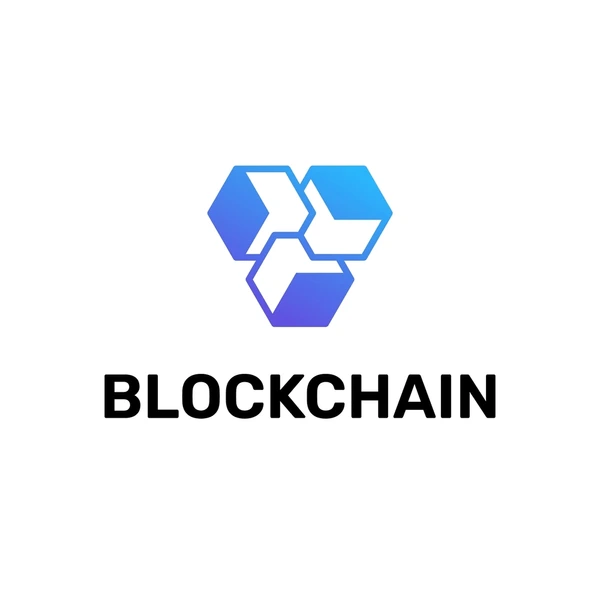Key Takeaways:
- Use Super Sim to skip defense and focus exclusively on offense by selecting “Play All Offense.”
- Simulated defense can still allow scores, so build strong offensive drives and choose good teams.
- Incorporate RPO plays for versatile, high-impact offensive strategies.
EA Sports’ College Football 26 brings revamped playbooks, updated rosters, and immersive gameplay modes that cater to every type of fan. Whether you’re building a coaching dynasty or blazing your way through the Heisman race, there’s one setting many players are looking for: the ability to skip defense and just control the offense.
If you’re someone who wants to focus only on touchdowns, read on to learn how to make that happen using the Super Sim system.
Super Sim: The Key to Skipping Defense
The quickest way to only play offense in College Football 26 is by using the Super Sim feature. To access it, press the left stick (L3) when selecting any play. This opens the Super Sim menu, where you can choose from several play options:
- Play Key Moments
- Play Full Game
- Play All Offense
- Play All Defense
To skip all defensive plays, simply select Play All Offense. The game will now simulate all defensive sequences, automatically returning control to you when your team has possession of the ball again. It’s a seamless way to enjoy the offensive side of the game without being bogged down by defensive responsibilities.
Also read: 7 Marvel Heroes Who Deserve Their Own MCU Movies After Avengers: Secret Wars
Be Strategic—Simulated Defense Still Matters
Skipping defense doesn’t mean your team will lock down the opposition. While you focus on leading scoring drives, your AI-controlled defense can still give up points. To reduce the risk, consider choosing top-tier teams with strong defensive ratings or adjusting the game’s difficulty settings for a more forgiving experience.
Even with simulated defense, the outcome still depends on your offensive execution. Make every possession count and optimize your drive strategies to keep pressure on the opposing team.
Try Running RPOs for Dynamic Offense
While you’re playing only offense, take full advantage of Run-Pass Option (RPO) plays. These allow you to decide mid-play whether to hand off the ball or throw a pass, based on how the defense reacts post-snap. It adds a layer of flexibility and can be especially powerful in College Football 26, where dynamic reads are more responsive than ever
Final Thoughts
College Football 26 caters to all player types—whether you’re a control freak on every down or someone who just wants to sling touchdowns. With features like Super Sim and customizable difficulty, EA Sports ensures you can tailor the game to your strengths and preferences.
Disclaimer: The information in this article is for general purposes only and does not constitute financial advice. The author’s views are personal and may not reflect the views of GameDegen.com. Before making any investment decisions, you should always conduct your own research. GameDegen.com is not responsible for any financial losses.