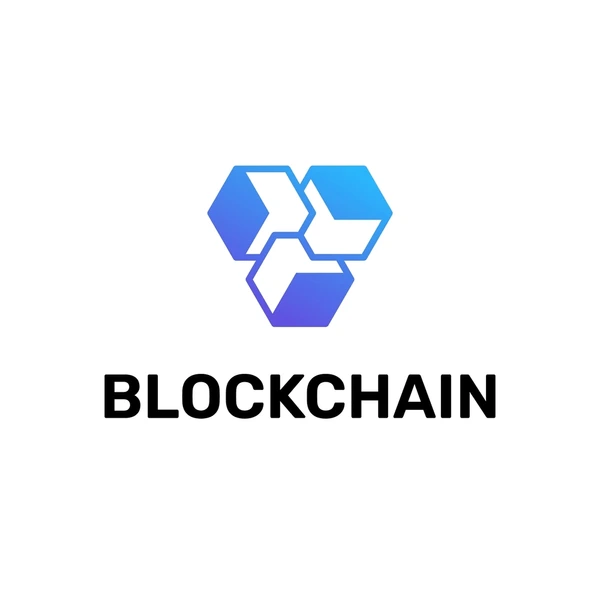Key Takeaways:
- Token staking in Web3 games lets players earn rewards by locking their digital assets.
- Understanding game mechanics, wallets, and smart contracts is essential before staking.
- Proper risk management ensures you maximize earnings while protecting your crypto investments.
Introduction
Web3 gaming is reshaping the digital entertainment landscape by combining blockchain technology, digital ownership, and play-to-earn models. One of the most powerful ways to earn in these games is through token staking. Staking allows players to lock their tokens in a game’s ecosystem to earn rewards, contribute to the game’s economy, and sometimes gain governance rights. This step-by-step guide will help beginners understand staking and get started confidently.
Step 1: Choose the Right Web3 Game
Not all Web3 games support staking, so your first step is to identify games that do. Consider:
- Reputation and Security: Look for established games with transparent teams and active communities.
- Tokenomics: Understand the game’s native token and how staking rewards are calculated.
- Reward Frequency: Check whether rewards are daily, weekly, or based on in-game achievements.
Popular Web3 games like Axie Infinity, Illuvium, and The Sandbox offer staking options for their native tokens.
Step 2: Set Up a Crypto Wallet
A secure crypto wallet is essential for staking. Recommended wallets include MetaMask, Coinbase Wallet, or Trust Wallet. Key steps:
- Install the wallet on your device.
- Secure your recovery phrase in a safe location.
- Fund your wallet with the tokens required for staking.
Always double-check network compatibility (e.g., Ethereum, Polygon, or Binance Smart Chain) before transferring tokens.
Step 3: Connect Your Wallet to the Game
Most Web3 games require you to connect your wallet to their platform:
- Navigate to the game’s official staking portal.
- Click Connect Wallet and authorize access.
- Ensure your wallet address matches the intended account for staking.
Once connected, your wallet will interact directly with the game’s smart contracts.
Step 4: Stake Your Tokens
With your wallet connected, you can stake tokens:
- Select the amount of tokens you want to stake.
- Approve the transaction in your wallet.
- Confirm the staking transaction on the blockchain.
After confirmation, your tokens are locked, and you begin earning rewards according to the game’s rules.
Step 5: Monitor and Claim Rewards
Staking is not passive—you should regularly monitor your staked tokens and rewards:
- Track Rewards: Most platforms display accumulated rewards in real-time.
- Claim Periodically: Some games require you to claim rewards manually.
- Unstaking: Check lock-up periods before attempting to withdraw your tokens.
Monitoring helps you optimize staking and avoid penalties for early withdrawal.
Step 6: Manage Risks
Staking involves certain risks:
- Smart Contract Vulnerabilities: Ensure you use trusted platforms to avoid hacks.
- Token Volatility: Staked tokens may fluctuate in value.
- Lock-Up Periods: Early withdrawal can sometimes result in penalties.
Diversify your staking portfolio and start with smaller amounts until you gain confidence.
Conclusion
Staking tokens in Web3 games offers a unique opportunity to earn rewards while actively participating in a game’s ecosystem. By carefully selecting games, securing your wallet, and understanding staking mechanics, beginners can maximize rewards and safely navigate this emerging digital frontier. Staking isn’t just a way to earn—it’s a strategic tool in the evolving world of Web3 gaming.
Disclaimer: The information in this article is for general purposes only and does not constitute financial advice. The author’s views are personal and may not reflect the views of GameDegen.com. Before making any investment decisions, you should always conduct your own research. GameDegen.com is not responsible for any financial losses.