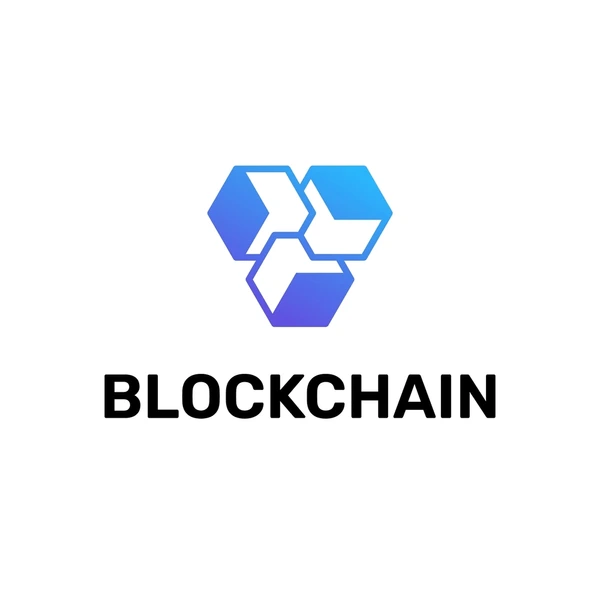From cartridges to cloud servers, video games have undergone a remarkable transformation. Today, the need for powerful hardware has all but vanished—thanks to cloud gaming, you can dive into blockbuster titles without downloading a single file. With a stable internet connection, a basic device, and a supported browser like Microsoft Edge, your gaming universe is just a few clicks away.
Here’s how cloud gaming works, what you need to get started, and which titles you can stream across devices—whether you’re on a smartphone, laptop, or even a smart TV.
What Is Cloud Gaming and How Does It Work?
Cloud gaming is a way to play video games through the internet without installing them on your device. Instead of running games on your PC or console, they’re processed on remote servers. These powerful servers handle everything—from graphics rendering to physics simulations—and send you a live video feed of the gameplay. Meanwhile, your controller or keyboard inputs are sent back to the server in real-time.
This entire interaction happens in milliseconds, making it feel as though the game is running locally. All you need is a fast and stable internet connection and a device with a screen and basic input controls. Platforms like Xbox Cloud Gaming, GeForce Now, and Amazon Luna use this technology to deliver seamless, console-quality experiences across any platform.
Cloud gaming doesn’t just eliminate long downloads—it also frees up space on your hard drive and lets you play high-end games on entry-level devices.
What You Need to Start Cloud Gaming
Getting started is surprisingly simple. Here’s a quick checklist:
- Internet Connection:
Minimum 25–50 Mbps download speed and low latency (under 30ms) are essential for smooth gameplay, especially at 1080p or 4K resolution. For optimal stability, a wired Ethernet connection is better than Wi-Fi. - Supported Device:
You can play on just about anything—smartphones, tablets, PCs, laptops, smart TVs, and even certain web browsers. Microsoft Edge stands out for gaming, with features like Clarity Boost that sharpen graphics during gameplay. - Input Device:
A keyboard and mouse work on most PCs, while an Xbox or PlayStation controller is recommended for phones and smart TVs. Some games support touch controls on mobile. - Cloud Gaming Service Account:
Sign up for platforms like Xbox Game Pass Ultimate (which includes Xbox Cloud Gaming), NVIDIA GeForce Now, or PlayStation Plus Premium. Many offer free trials, and some games, like Fortnite, are even free to stream. - Power Source:
Streaming high-resolution games can quickly drain batteries. If you’re gaming on a phone or laptop, keep your device plugged in when possible.
What Games Can You Play in the Cloud?
Whether you’re into battle royales, racing sims, or story-driven adventures, there’s a cloud game for you. Here’s a look at what’s available:
- Blockbusters & Exclusives:
Titles like Halo Infinite, Forza Horizon 5, Minecraft Legends, and FIFA are streamable on Xbox Cloud Gaming. GeForce Now supports Cyberpunk 2077, Apex Legends, and other Steam-based hits. - Retro & Indie Titles:
Thanks to the scalability of cloud platforms, indie developers can reach global audiences. From pixel-art platformers to niche strategy games, cloud gaming platforms now host a rich variety of indie gems. - Free-to-Play Favorites:
Fortnite remains a cloud gaming staple, playable without a download through Xbox Cloud Gaming. Just log into your Microsoft account and start playing instantly—right from your browser.
Microsoft Edge’s Gaming Homepage even consolidates popular cloud games and provides daily challenges through Microsoft Rewards, offering perks just for playing.
Ready to Play? Test Your Speed First
Before you jump in, it’s smart to test your internet speed. Use a broadband speed test to measure your download, upload, ping, and jitter. If your download speed exceeds 100 Mbps and your latency is under 30ms, you’re cloud-ready.
Still experiencing lag? Consider upgrading your connection. Providers like Virgin Media offer ultrafast broadband tailored for high-performance gaming, ensuring a smooth, responsive experience.
Conclusion
Cloud gaming is more than a trend—it’s the new standard for accessible, high-quality gaming. You don’t need a $2,000 rig or the latest console. You just need a screen, a solid internet connection, and a little curiosity. Whether you’re a casual gamer or a hardcore competitor, the cloud offers freedom, flexibility, and fun—right at your fingertips.
And if you’re ready to take your cloud gaming to the next level, don’t forget to give Microsoft Edge a try. It’s optimized for gaming, integrates seamlessly with Xbox, and delivers stunning visuals and efficient performance—all within your browser.